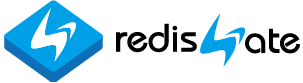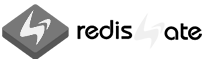win_install
Redis Download and Install on Windows
 Redis Server 教育
Redis Server 教育Redis Developer Course |
 Redis 定期点検/技術支援
Redis 定期点検/技術支援Redis Technical Support |
 Redis エンタープライズサーバ
Redis エンタープライズサーバRedis Enterprise Server |
|---|
Download
받기
- 레디스 윈도우 버전은 github에서 관리되고, 2017년 7월 현재 버전 3.2.1이 제공된다. 2016년 7월 마지막으로 업데이트되었다.
- 다음은 github화면이다.
- 위 화면에서 빨간색 박스 releases를 클릭하면 아래 화면이 나온다.
- 여기서 Redis-x64-3.2.100.msi를 클릭해서 다운받는다.
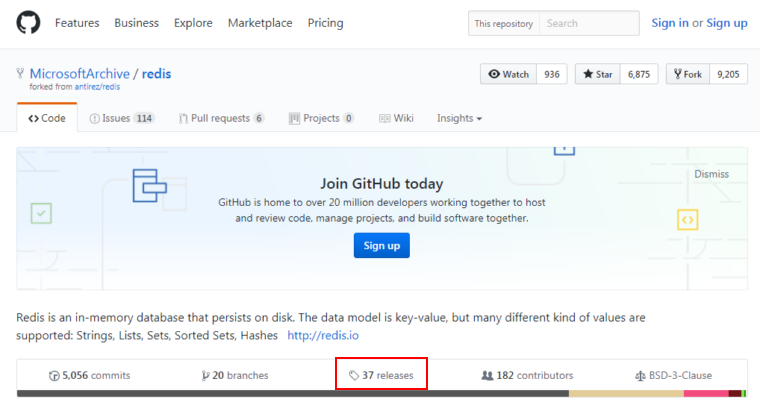
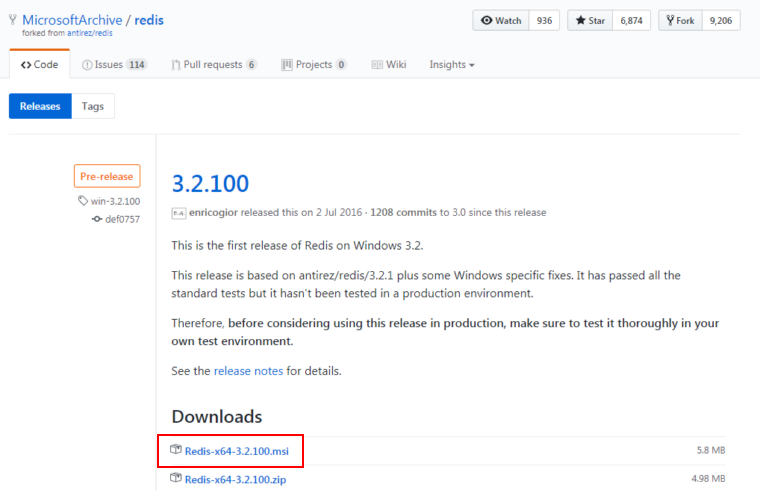
4.0.2 받기
- 버전 4.0.2.3 (2018년 10월 1일 발표)
Install on Windows
설치
- 다운받은 Redis-x64-3.2.100.msi를 클릭해서 실행한다.
- License Agreement
- 설치 폴더: Program Files에 설치하면 conf 파일을 수정할 때 문제가 되므로 다른 폴더를 지정해서 설치하든지 아니면 설치 후 폴더를 만들고 실행 파일을 포함해서 설치된 파일들을 복사한다.
- 기본 포트를 정한다.
- Memory Limit: 필요하면 설정한다.
- 설치 준비 완료
- 설치 완료

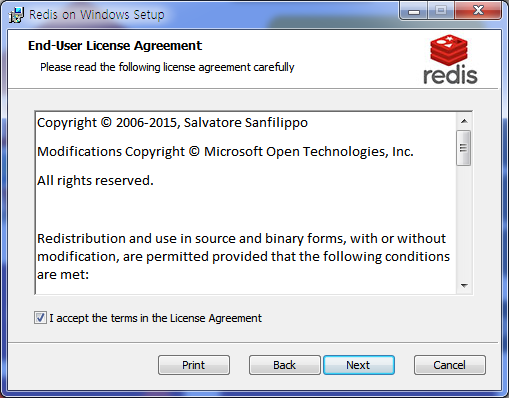
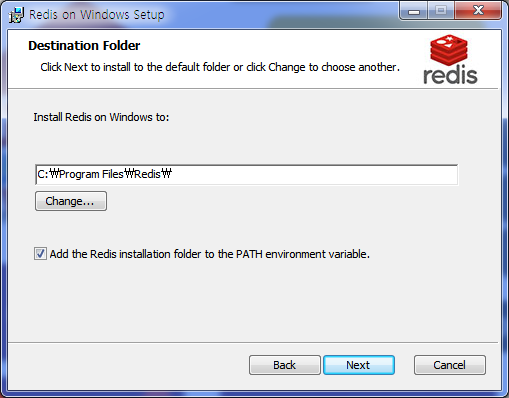
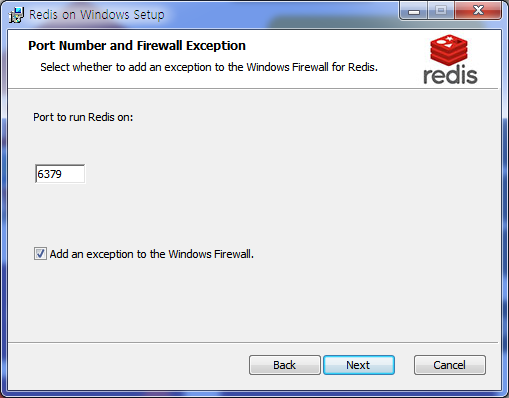
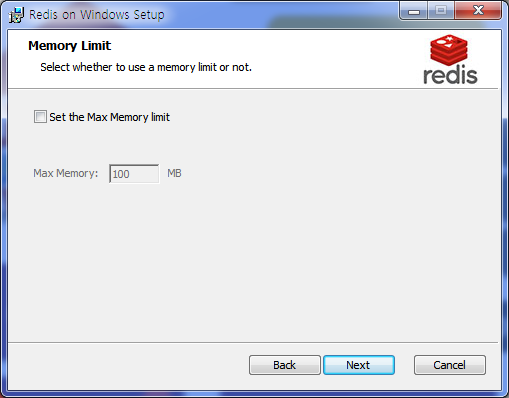
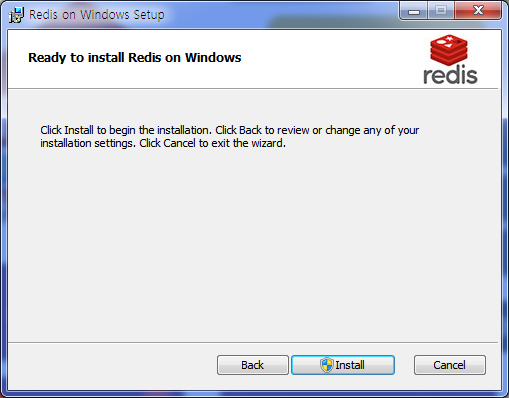
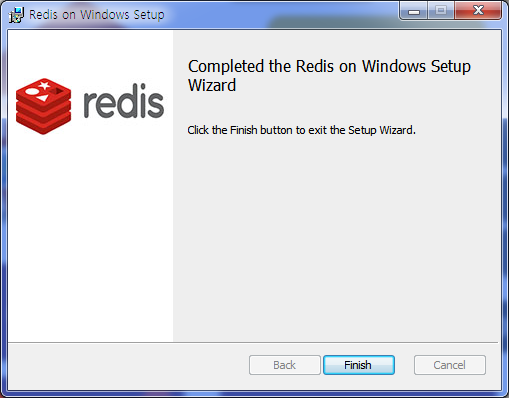
| << Commands | Install on Windows | Start Redis on Windows >> |
|---|
조회수 :
Email
返事がかかってなれば、メールでお知らせします。