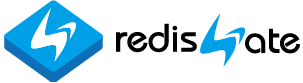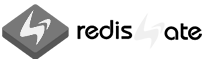ll
LL (list long format)
 Redis 開発者教育
Redis 開発者教育Redis Developer Course |
 Redis 定期点検/技術支援
Redis 定期点検/技術支援Redis Technical Support |
 Redis エンタープライズサーバ
Redis エンタープライズサーバRedis Enterprise Server |
|---|
Key를 조회
사용법은 ll 또는 ll pattern 입니다.
Example
| 명령> | ll 아무 옵션이 없으면 모든 key를 조회 |
| 결과> |
0) type|key|value|last_update_time|expire_time 1) set|myset1|5|[2025-05-07 17:11:45]|[] 2) string|mystr2|value30|[2025-05-07 17:11:29]|[2025-08-15 17:12:38] 3) string|mystr4|value20|[2025-05-07 17:11:29]|[] 4) list|mylist2|5|[2025-05-07 17:11:40]|[] 5) string|mystr3|value50|[2025-05-07 17:11:29]|[] 6) set|myset2|5|[2025-05-07 17:11:51]|[] 7) string|mystr1|value10|[2025-05-07 17:11:29]|[2025-05-17 17:12:32] 8) string|mystr5|value40|[2025-05-07 17:11:29]|[] 9) list|mylist1|5|[2025-05-07 17:11:35]|[] |
항목 설명
- type: 키의 데이터 타입을 보여줍니다. 데이터 타입은 string/list/set/zset/hash/stream 입니다.
- key: 키를 보여줍니다.
- value: string일 경우 값(value)를 보여주고, 다른 데이터 타입은 값의 개수를 보여줍니다.
- last_update_time: 키가 입력된 일시(create time) 또는 마지막 수정 일시(last update time)를 보여줍니다.
이 항목은 open source 버전에는 없고 Enterprise 버전에서 관리하는 항목입니다. - expire_time: expire 명령으로 만료일시가 설정된 경우 만료일시를 보여줍니다.
glob-style pattern을 사용할 수 있습니다.
- * : 모든 문자 매치(match): h*llo -> hllo, heeeello, etc
- ? : 1개 문자 매치(match): h?llo -> hallo, hello, hxllo, etc
- [alphabet] : 대괄호 안에 있는 문자 매치(match): h[ae]llo -> hallo, hello
- [^e] : 대괄호 안에 있는 문자 제외하고 매치(match):
h[^e]llo -> hallo, hbllo, ... 그러나 hello는 제외됨.
- [a-c] : 대괄호 안에 있는 문자 범위로 매치(match): h[a-c]llo -> hallo, hbllo, hcllo
- \ : 위에 사용한 특수문자(*?[^])를 그대로 사용하려면 앞에 \를 붙이세요.
Example
| 명령> | ll * key 조회 |
| 결과> |
0) type|key|value|last_update_time|expire_time 1) set|myset1|5|[2025-05-07 17:11:45]|[] ... 9) list|mylist1|5|[2025-05-07 17:11:35]|[] |
| 명령> | ll myset* myset로 시작하는 key 조회 |
| 결과> |
0) type|key|value|last_update_time|expire_time 1) set|myset1|5|[2025-05-07 17:11:45]|[] 2) set|myset2|5|[2025-05-07 17:11:51]|[] |
Data type 지정
데이터 타입을 지정해서 해당 키들만 조회할 수 있습니다.
데이터 타입을 지정해서 사용하는 것을 권장합니다.
지정할 수 있는 데이터 타입은 string, list, set, zset, hash, stream 입니다.
Example
| 명령> | ll * list |
| 결과> |
0) type|key|value|last_update_time|expire_time 1) list|mylist2|5|[2025-05-07 17:11:40]|[] 2) list|mylist1|5|[2025-05-07 17:11:35]|[] |
명령문
LL [key_pattern] [string|list|set|zset|hash|stream] [COUNT count]
- 이 명령은 Ent 7.5.0 부터 사용할 수 있다.
- 논리적 처리 소요시간은 O(N)이다. N은 리턴된 키 개수가 아니고 데이터베이스에 있는 모든 키 개수이다.
- redis.conf ll-max 파라미터로 출력(조회) 제한을 두었습니다.
키 개수가 ll-max 이상일 경우 다음과 같은 메시지가 나오고 조회되지 않습니다.
"If the number of keys is greater than ll-max, the 'll' command cannot be executed.
To execute, modify the 'CONFIG SET ll-max number' command.
The number of keys can be checked with the 'dbsize' command, and the 'll-max' value can be checked with the 'CONFIG GET ll-max' command."
'CONFIG SET ll-max number' 명령으로 값을 수정할 수 있습니다.
운영 서버에서 사용할 경우 'COUNT count' 옵션 사용을 권장합니다.
| 관련 명령 | LS, KEYS |
| << LS | LL | RM >> |
|---|
Email
返事がかかってなれば、メールでお知らせします。