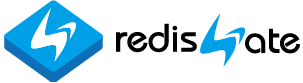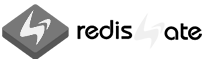devices
Network Devices
Devices
이 글은 Computer Networking의 Network device를 설명합니다.
유튜브 채털 "Networking Class"의 "Network device 이해"를 정리한 것입니다.
- 1. Network Device 이해
- 2. L1 전송장비 - OTN(Optical Transport Network)
- 3. L2 Switch 동작원리
- 4. L3 Router 동작원리
- 5. L4 Switch 동작원리
1. Network Device 이해
- End to End Host 간 Data를 잘 주고 받을 수 있도록 전달 기능을 하는 Computer
- TCP/IP 계층 모델 관점에서 Network Device의 역할과 기능에 대해 이해
- 회선/매체와 함께 Network 엔지니어들이 실무에서 다루어야 하는 대상
- Data Plane(평평한 면)(data 전달 측면) + Control Plane(제어/관리 측면)
- Cisco: show ip route, show arp
2. L1 전송장비 - OTN(Optical Transport Network)
- Fiber -> Virtual Circuit 들 -> Switching -> L2 Protocol 화
- Multiplexing, Distance, Speed, Tolerance, 통신사업자, Core/MAN(가입자 망)
- WDM/ROADM, MSPP(Multi-Service Provisioning Platform) -> Carrier Ethernet
- Ring 구조, 빠른 복구시간
3. L2 Switch 동작원리
- End Host Network Access, L2 계층 동작, LAN
- 자신의 Interface로 들어오는 Frame을 받아 dst-MAC 정보를 보고, 자신의 MAC address Table을 확인하여 내보내야 할 Interface를 결정하고 Forwarding
- MAC address Table 생성/Update (Learning, Forwarding, Flooding)
- VLAN(Virtual LAN; Switch를 나누어 쓰는 방법), Trunking, STP(Loop 장애 예방), EtherChannel, ACL
- VLAN(Virtual LAN)
- STP(Spanning Tree Protocol)
4. L3 Router 동작원리
- 서로 다른 Network 연결, 다양한 L2/L1 Protocol과 Interface Type을 제공
- 자신의 Interface로 들어오는 Frame을 받아, L2 MAC 정보를 떼고, L3 IP 정보의 dst-IP 정보를 보고, Routing Table을 확인하여 Next-hop IP와 내보내야 할 Interface를 결정하고, L2 MAC 정보를 추가하여 Forwarding
- Routing Table 생성/업데이트 과정, ARP Table, ACL, QoS
Routing Table Lookup을 빠르게 처리하는 방법: CAM(Content Address Memory, TCAM(Ternary CAM) - L3 Switch : L3 Switch + Router, SVI(Vlan Interface, MAC-address Table)
L3 Switch
5. L4 Switch 동작원리
- End Host 부하분상을 위한 다중화 목적으로 이용(Data Center 서버 팜)
- 자신의 Interface로 들어오는 Frame을 받아 L2(Ethernet) 헤더를 제거하고, L3(IP) 헤더 도한 제거하고, L4(Port) 헤더를 보고 어디로 어떻게 보낼지를 결정하고, 적합한 L4 ~ L2 헤더까지 완성하여 전달, Session table 생성 이후 Session table lookup 우선 진행.
- 구성 방식(One Armed, Inline), 작동 방식(Proxy 방식, DSR(Direct Server Return), ..), 분산 method, Health check, L4 이중화
- Session table 관리(TCP/UDP, timeout, update 로직)
Email
返事がかかってなれば、メールでお知らせします。